(650) 766-1883
Email Us
The EpicOncology™ interface gives you access to all of the Epic Modules: Epic Analyses, Epic Flow, and Epic Core. Plus key reference and supplemental materials, assumptions by cancer and country, a custom query feature, and a Discussion Forum for questions.
We designed the Epic interface for universal ease of use. According to our customers, we succeeded:
I know I keep saying this, but your interface is head and tails above the rest. It’s so easy to use!
Let’s explore the Epic interface to familiarize you with all of its data analysis features.
The EpicOncology™ user interface. Designed as an intuitive, easy-to-navigate toolset for analyzing cancer data sets.
As you can see, the Epic interface presents the data front and center. Option selectors make it easy to modify your view. Navigation tabs offer support material and communications.
Let’s go through each of the Epic interface’s elements in detail. In minutes, you’ll know how to locate and extract the cancer epidemiology data you need.
Epic Analyses are the centerpiece of EpicOncology™—our source for advanced patient flow models. Epic Analyses provide the cancer epidemiology data you’re looking for by making three initial selections from well-organized menus. This powerful module gives you detailed data tables with interactive graphs, all of which you can filter by stage, subtype, gender, and age group.
Epic Flow™ Diagrams give you graphical presentations of complex data sets based on your initial selections in Epic Analyses, which are automatically carried over and available for further editing and refinement. Clarifying the data in visual diagrams often makes comprehending the data much easier. You can also generate new insights at a glance, given how the data relations display within the diagram.
Utilize this powerful drag-and-drop feature for creating 3-dimensional datasets, and customize the data output for any of the available variables by cancer type. The system allows you to save your custom queries as well. You can return later, update the query elements, and download the data again.
See clearly into the future of cancer treatment. As you can see, the EpicOncology™ interface embodies the “clearly” in that statement.